eSmart Class - Learning Management System for English Teachers
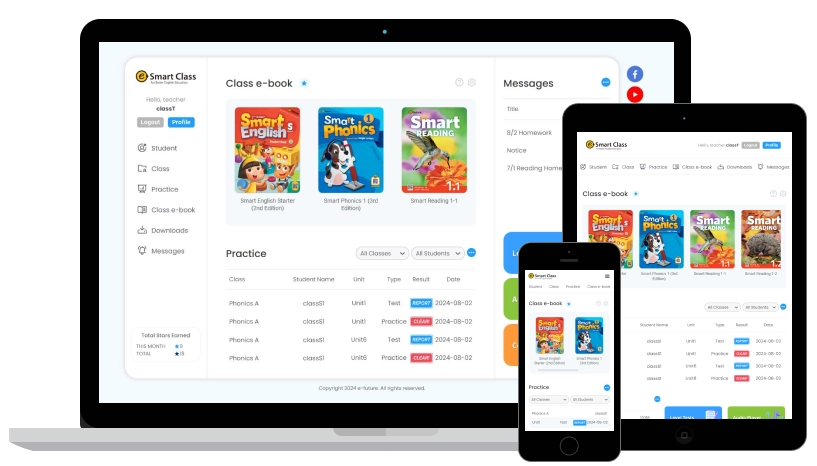
Do you use e-future textbooks?
Start using eSmartClass!
eSmartClass provides an easy-to-use learning management system, class e-books, downloadable teaching resources, and online practice.
Use eSmartClass on a PC, tablet, or mobile device.
It has multi-device support.

Multimedia class e-books
and linked together in the e-book format.

Simple LMS Design
Easy management of Student's practice / tests / portfolio
Track total learning time and learning time for each unit.
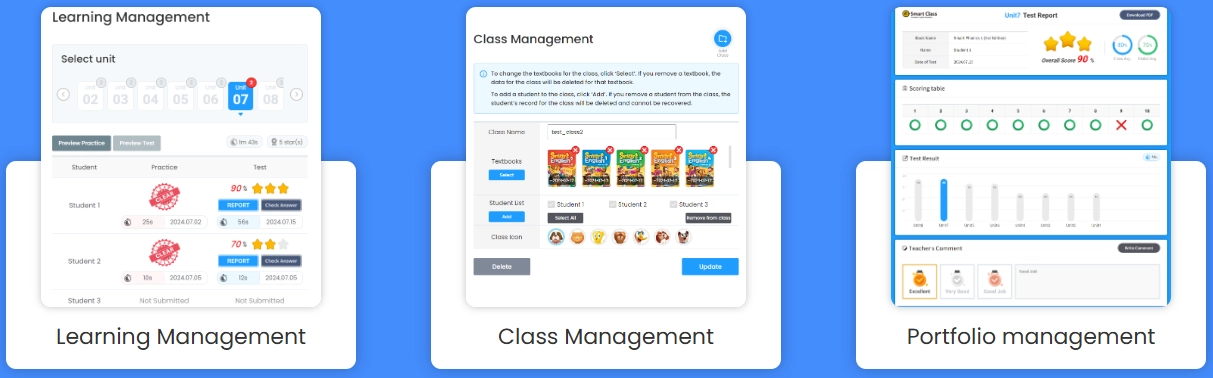
Extra online practice
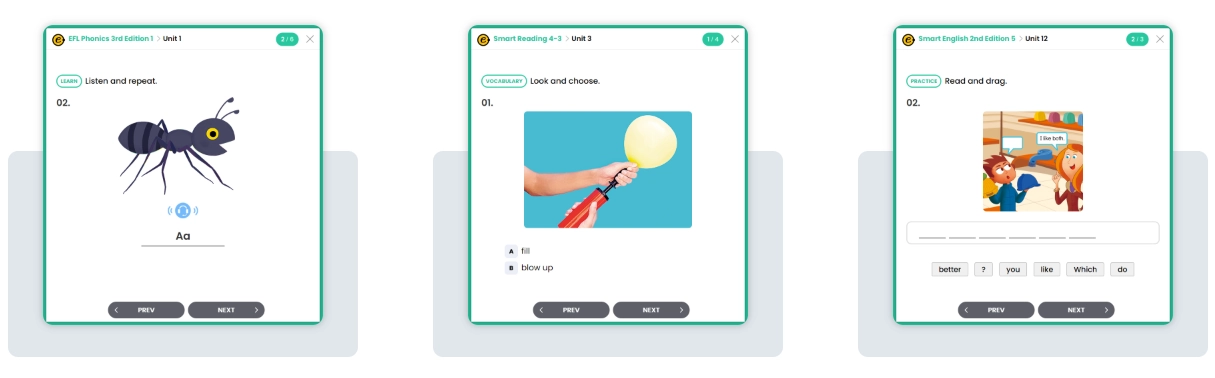
Track progress and achievements in each textbook
Progress can be monitored at at glance.
Receive a certificate of completion after finishing a book.
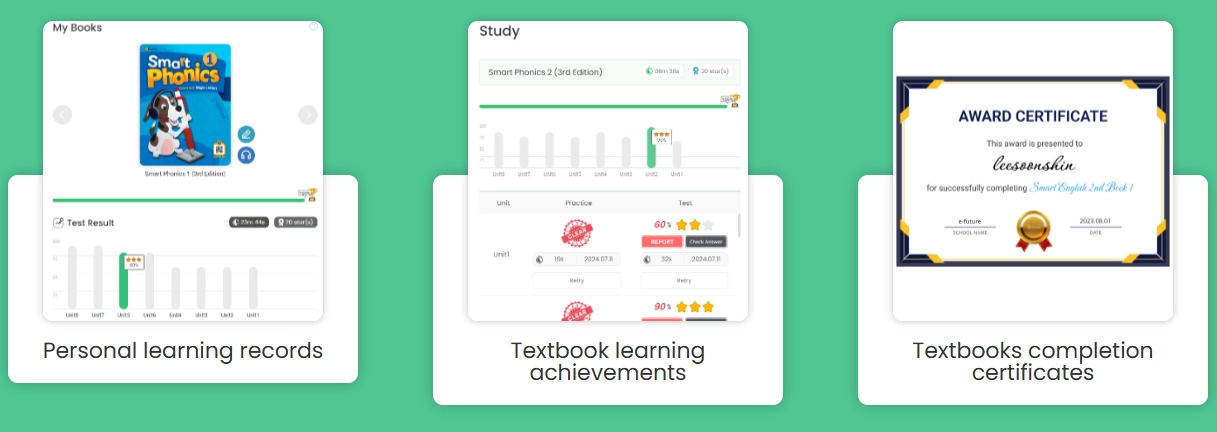
Supported Content
Please check the available textbooks.
We provide downloadable resources, e-books, and online practice/tests.
All services are restricted for use by members only.

How to Use
Easy-to-use process
Check the manual to learn more.
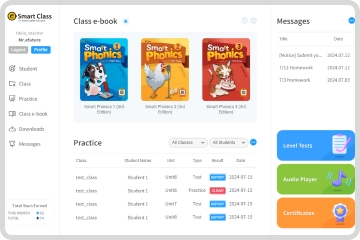
LMS - Teacher view - Main page
- When you log in with a teacher's ID, you will be directed to"My page."
- You can access your favorited e-books from "My e-book."
- You can check the practice and test results submitted by students.
- You can click Level test / Audio player/ certificate issuance features to use.
LMS - Teacher view - Student Management
- Click "Add Student" to register students to a class.
- "Add Group of Students" allows multiple students to be registered at the same time.
- You can modify student information and check their learning history and certificates earned.
- You can register a parent's account for your students.
* You must have a student registered in order to add them to a class.
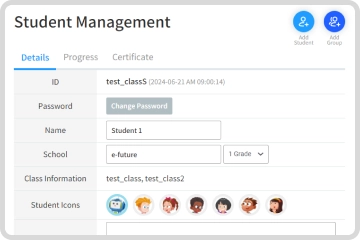
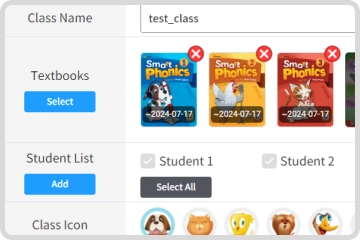
LMS - Teacher view - Class Management
- Click "Add class" to create a class.
- You can select multiple textbooks for one class.
- Practice and tests will open for students once you complete class registration.
- You can modify class information.
LMS - Teacher view - Practice
- Select class, textbook, and unit to see the practice list for that unit.
- You can check progress and portfolios for students who have completed the practice and tests.
- Students can review incorrect answers by clicking on the number of the question.
- Students can preview questions in advance.
* Portfolios are only provided for tests.
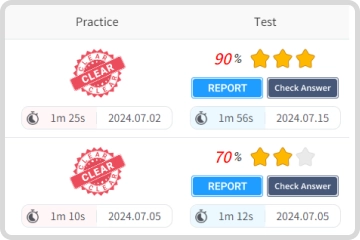
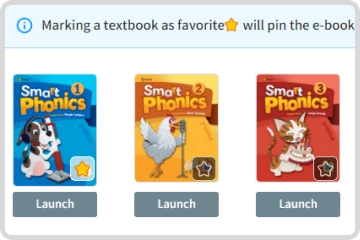
LMS - Teacher view - Class e-books
- Please select e-book for your textbook.
- You can use the e-book by clicking the "Launch" button.
- You can access your favorited textbooks directly from My Page.
LMS - Teacher view - Downloads
- Additional materials are provided for use with each textbook.
- If you select Category / Series / Level you can see the specific supplemental materials for a textbook.
- Select the materials you need and download them at all at once.
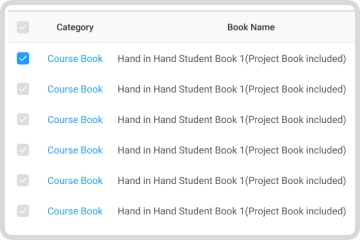
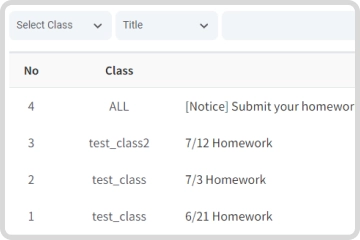
LMS - Teacher view - Messages
- Messages can also be found on student and parent pages.
LMS - Student view - Main page
Give your students an access to their books and workbooks, online practices and messages functionality to stay in contact with you. To make it easier for students to use the eSmart Class platform, you can provide them with the guide below.
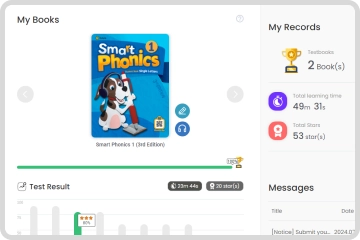
Recommended

Little Hands 1 Zestaw nauczyciela angielskiego 3-latki

Little Hands 2 Zestaw nauczyciela angielskiego 4-latki

Little Hands 3 Zestaw nauczyciela angielskiego 5-latki

Hand in Hand 1 Teacher's Manual

Hand in Hand 2 Teacher's Manual

Hand in Hand 3 Teacher's Manual

Hand in Hand 4 Teacher's Manual

Hand in Hand 5 Teacher's Manual

Hand in Hand 6 Teacher's Manual

Let's Smile 1 Teacher's Manual

Let's Smile 2 Teacher's Manual

Let's Smile 3 Teacher's Manual

Let's Smile 4 Teacher's Manual

Let's Smile 5 Teacher's Manual

Let's Smile 6 Teacher's Manual

Speed Phonics 1 Teacher's Manual

Speed Phonics 2 Teacher's Manual

Speed Phonics 3 Teacher's Manual

My First Grammar 1 Teacher's Manual

My First Grammar 3 Teacher's Manual

My Next Grammar 1 Teacher's Manual

My Next Grammar 2 Teacher's Manual

My Next Grammar 3 Teacher's Manual

School Phonics 4 Workbook

School Phonics 3 Workbook

School Phonics 2 Workbook

School Phonics 1 Workbook

Let's Smile 6 Teacher's Manual

Let's Smile 4 Teacher's Manual

Let's Smile 3 Teacher's Manual

Let's Smile 2 Teacher's Manual

Let's Smile 1 Teacher's Manual

Speed Phonics 3 Teacher's Manual

Speed Phonics 2 Teacher's Manual

Speed Phonics 1 Teacher's Manual

Speed Phonics 3 Teacher's Manual

Speed Phonics 3 Teacher's Manual

Little Hands 2 Teacher's Manual

Little Hands 3 Teacher's Manual

Magic Speaking 1

Magic Speaking 2

Magic Speaking 3

Hands on History 1 Ancient Civilizations

Hands on History 2 Middle Ages

Hands on History 3 Age of Discovery
